Mastering the usage of Kubernetes clusters, a popular method to manage your workloads and services, is an essential skill. In this tutorial, we'll walk you through how to connect to your Google Kubernetes Engine (GKE) cluster using KubeCTL CLI.
Step 1: Access Your GKE Cluster
First, you need to navigate to your GKE cluster. On the right side of the interface, you'll find a three-dot symbol representing available actions for your GKE cluster. Click on the 'Connect' option.

Step 2: Use the Cloud Shell
After copying the command, run it in the Cloud Shell. Wait for the Cloud Shell to initialize and open. If you're opening it for the first time, the setup might take a moment.

Step 3: Set the Project
Once your Cloud Shell is open, set your project by running the command gcloud config set project PROJECT_ID, where PROJECT_ID is your project's ID.
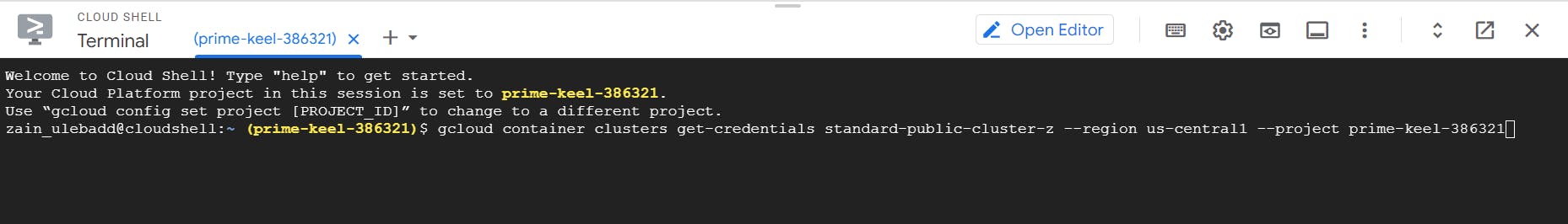
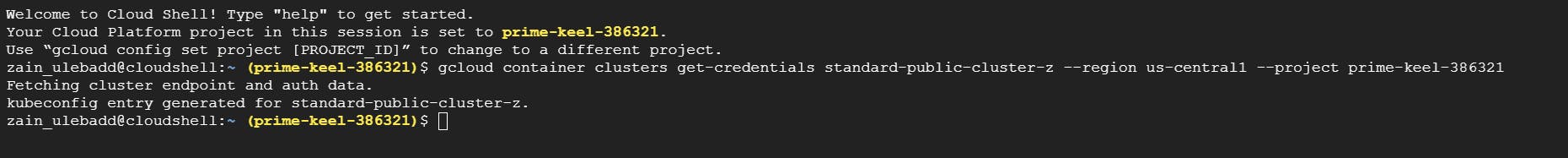
Step 4: Verify the Connection
To confirm that the connection was successful, run the command kubectl get nodes. This command should return information about the three worker nodes in your GKE cluster, verifying the successful connection.

Step 5: Check System Pods
Lastly, to view the system pods running in the kube-system namespace, run the command kubectl get pods --namespace kube-system. These are the workloads running inside your Kubernetes cluster. The same information can be viewed through the Kubernetes dashboard under the 'Workloads' tab.
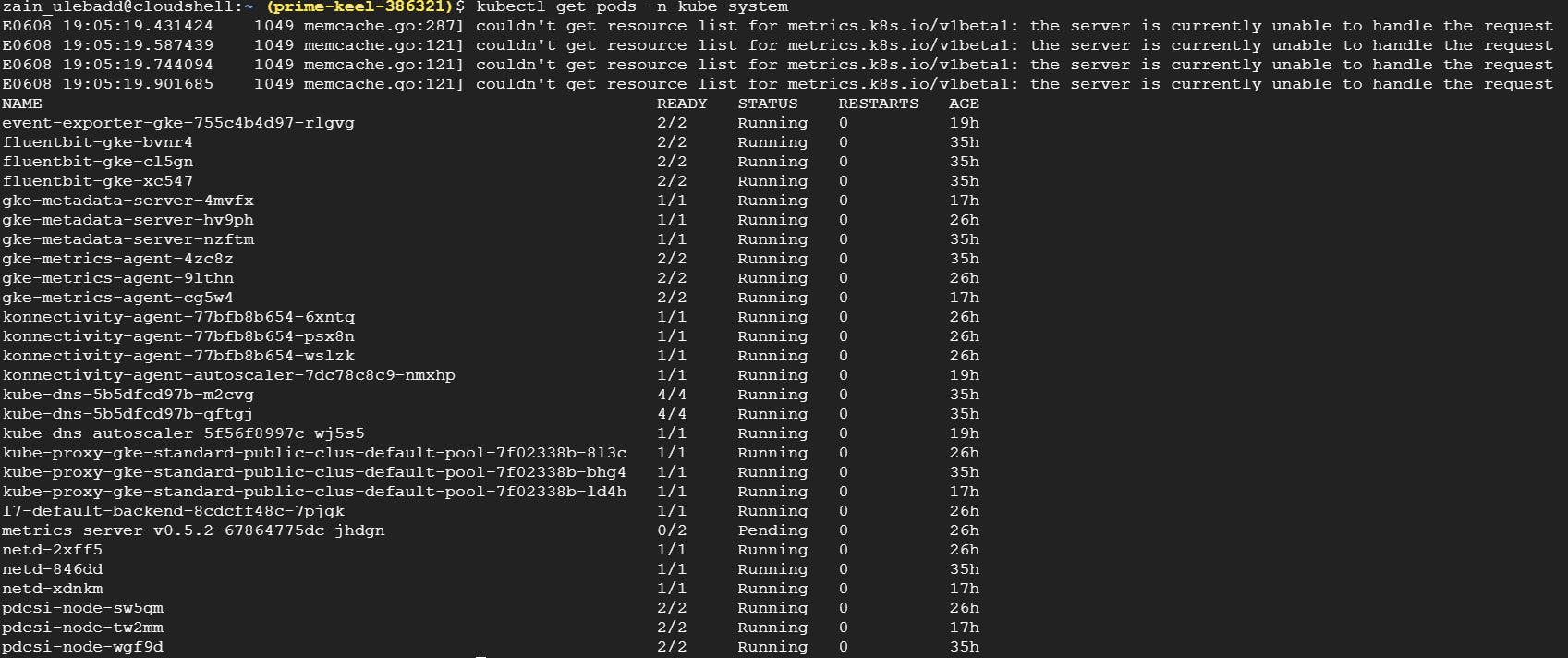
By following these steps, you can successfully connect to your GKE cluster using Kube CTL from Google Cloud Shell. This ability to access, configure, and manage your Kubernetes clusters will provide you with effective control over your cloud resources.
The Fun Finale!
In the world of Kubernetes, there's always something new to learn and new challenges to conquer. So, embrace the journey, keep experimenting, and remember to have fun along the way!
Here's to many more GKE adventures! Until next time, happy Kubernet-ing!
Until then, why don't you drop by my GitHub? I go by zainuleb there and I keep it updated with all sorts of cool projects. And hey, while you're surfing the interwebs, feel free to connect with me on LinkedIn too. Let's talk tech, dreams, or the latest games.
Last but not least, for the day-to-day shenanigans you can find me on Instagram at @zainuleb. I promise my feed is more than tech stuff.
Until we meet again keep exploring, stay curious, and remember, in a world where you can be anything, be kind.
-Zain
